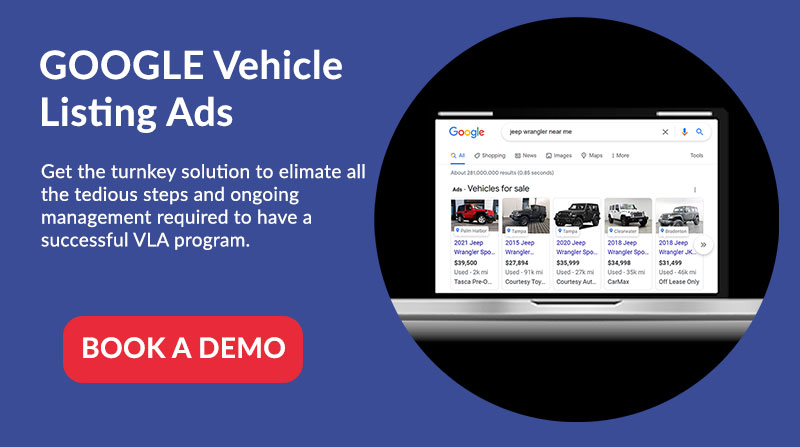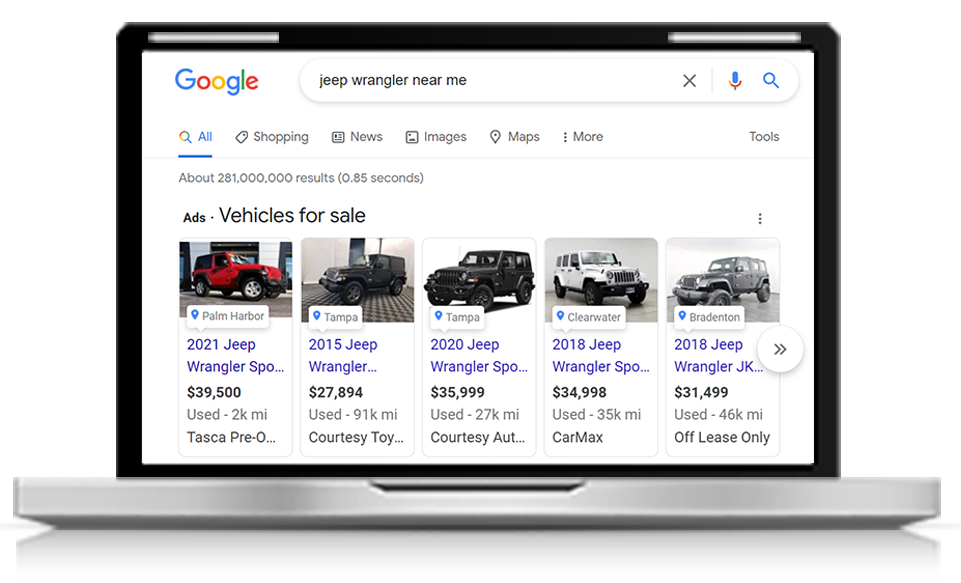
How to Successfully set up Google Vehicle Listing Ads
The Google VLA Automated Vehicle Advertising program was introduced at NADA on April 12, 2020. Vehicle ads are now available through Search.
This shows new and used vehicles nearby which are available for sale. It also helps you reach new car buyers by introducing new online vehicle advertising.
Currently, car advertising is only offered in America (and in a restricted beta in some countries).
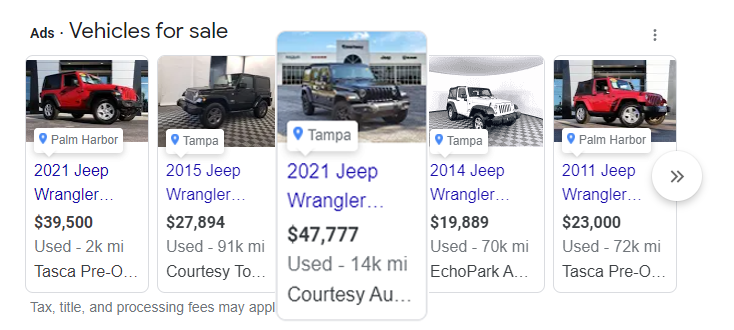
Vehicle Description
Vehicle Ads on Google
If you’re an automotive dealer wanting to list your new and used car inventory using this new Google ad format, read on! We’ll go over what consumers might see when car buyers researched vehicles near them. For example, if someone searches for a new or used Jeep Wrangler, they will see auto inventory in their area.- Google vehicle ads enable auto dealers to participate and have their inventory appear first.
- When consumers search for vehicles, they see dealer information, price, photos, and more.
- Dealers can use vehicle ads to dynamically list their inventory and reach interested consumers.
- The vehicle preview on Google gives potential customers a lot of data that might pique their interest and drive them to the vehicle description page to fill out a lead form or inquire about the vehicle.
- There are conversion tracking capabilities so that dealers can see how successful their ads are, and measure units such as leads and store visits.
- This is a great way for automotive dealers to increase traffic and move more of their cars for sale.
Benefits of the Vehicle Ad Program
The most obvious benefit of listing your inventory on Google is that your cars will appear in web searches for nearby queries. The automotive industry is highly competitive, so getting an edge is critical. Listing your inventory on Google gives you the ability to reach customers where they are—online. You’ll appear with top billing on search results pages, promoting your on-lot inventory. This way, online browsers can see your inventory on their terms. Your ads will attract both used and new car buyers searching for a specific vehicle online and ultimately can increase your leads and store visits.Ad Performance Insights
In addition, listing your inventory highlights your dealership’s options and availability. You can measure the success of your ads by their performance and gain valuable data on the impact of online ads.Results
The Vehicle Listing Ads program has been generating great results like this:Vehicle Ad Results
The Most Recent Changes to VLA
The recent Beta launch of VLA makes it more accessible to dealerships, but the process is still time-consuming and prone to errors. Google is working on making improvements to automated vehicle ads, but for now, dealerships need to be prepared to put in the time and effort to get their inventory listed correctly.If you’re a dealership looking to get started with Google vehicle ads, we recommend working with an experienced agency or partner that can help you navigate the process and avoid common errors.
How To Configure Your Account & Vehicle Ads Correctly
Configuring your account and vehicle ads correctly is important for auto dealers. In order to take advantage of the Google VLAs, an auto dealer needs to have their auto inventory syndicated with their profile. The inventory will appear under the ad section on Google, so it’s important to make sure your vehicle information is listed correctly. Once the inventory is listed, dealers can start setting and running ads through the Google Vehicle Ads account. By following these steps, auto dealers can make sure their accounts and ads are set up correctly to take advantage of all the features available. Setting up your account At CLIKdata we specialize in making the tedious and complex process as easy and roadblock-free as possible. We’ll connect your ad account, merchant center account, website verification, vehicle feed, and local Google Business Profile, so you can start selling your key inventory using this incredible lower funnel ad format. To create an ad-ready account, you will need to complete several tasks which include:
To create an ad-ready account, you will need to complete several tasks which include:
Vehicle inventory data feed active on Google
- Connecting Auto Inventory to the Google Business platform.
- Authenticating the website on the Google Merchant Center.
- Link your Google Business Profile and Google Ads Account to the Merchant Center.
- Set up the view and conversion pixel on your website and vehicle description page.
- Configure and set up product feeds in the Merchant Center.
- Get the feed verified by Google.
- Set up Google to allowlist Google Ads ID.
- Create the Ads in the Google Ads account.
Setting up your Google Ads
After completing account activation the next phase is setting up the ads which include the following steps.- Login to your Google Ads account
- Create a new Campaign.
- Select Create a campaign without goals guidance, then choose Shopping
- Ensure product feed is linked through the Google Merchant Center (This is a part of CLIKdata’s onboarding process)
- Select the Smart shopping campaign at the bottom of the page
- Ensure Show vehicle ads is turned ON
- Choose a budget, campaign name, and conversions goals ($50/day is the recommended, minimum budget)
- Ensure conversion tracking is set up on the account level
Troubleshooting
Here are some of the common errors experienced if the setup is not configured properly.- Account suspension
- Bid strategy misconfigured
- Feed authentication failure